Journal #Two [NET603] - Network Requirements & Considerations
![Journal #Two [NET603] - Network Requirements & Considerations](/assets/images/NetJ2.png)
“there4travel” (‘The Business’)
JOURNAL #TWO [NET603]
Network Requirements & Considerations
Discussion Points for Infrastructure Development
Business Requirements/Considerations:
• Ongoing Support / Service Contract
• Payment Schedule / Cost Distribution
• Tax Exceptions
• Performance Bond
• Software / OS
• Hardware / Client machines / Mobile Devices
• Back-up Solutions / Disaster Recovery Plan
• Scalability
• Security
• Licensing
• Warranties
• Installation & Implementation
Technical Requirements/Considerations:
• Technical Handbook, Diagrams & Naming Conventions
• Technical Goals meeting Business Goals
• Cost vs Benefit
• Hardware Specifications
• Software Specifications & Licensing
• Cloud Storage Solutions
• Security Plan inc. Firewalls, Anti-virus packages & Black/White Listing
• Privacy & Encryption
• Network Monitoring and Notification Solution
• Back-up Plan / Disaster Recovery Plan
• Server Options (Hardware vs Cloud Solutions)
• Active Directory Implementation (Departmental/Geographical)
• File Sharing / GPO's
• RSAT / Remote Server Manager
• Emails (Are these already provided by website service provider?)
Server Solutions
Failed servers can have catastrophic effects on a business organisation, being data losses from delays in regular back-ups to the unexpected financial implications leading to short term negative impacts on YTD and year on year management accounts.
Advantages of Cloud Server Solutions:
- Cloud servers can be an economical solution with lower start up costs when compared to local servers which require larger capital investment
- Cloud servers operate in a more energy efficient manner meaning they better align with any corporate responsibility policy
- Cloud servers are relatively simple to set up and subsequently deploy within the business
- Cloud servers are flexible enough to increase, but importantly decrease scalability as the business needs fluctuate
- Lower maintenance requirements as fixes, security, up-time and support is handled by the service provider
- Cost benefit from economies of scale by sharing a virtualised environment
- Level of performance are offered based around performance, security and control
- Less susceptible to data loss in the event of a disastrous event
Advantages of a Local (Dedicated) Server Solution:
- Local servers are a company resource that is dedicated to the needs of the business. Comprehensive control is maintained over the server
- Local servers operate from the business premises and can be considered a safer alternative to cloud services, for example critical data can’t be accessed by third parties
- Connected machines are able to interact directly with the local server without any virtualised layer making them highly effective, no need to rely on internat access to obtain files and other systems
- Servers are purchased (owned) by the business but there are rental options available, local server costs can be cheaper over the longer term
- Ideal and typical for large businesses and organisations that have high demands for server requirements including superior levels of data security and can afford the in-house IT capacity to maintain a dedicated server
There is no one answer fits all solution and it may be the case that a business case can be made to operate part of the business through the cloud and part through a locally hosted server.
Hybrid models can be an effective way to manage all the needs of the business. For example a local server with an local backup storage can be utilised for desktop, files, printers and software applications, whilst a cloud server such as Office 365 could be beneficial for email storage and for allowing employees access from anywhere, which may be useful for the nature of the business operation relating to there4travel.
In addition they may also chose to add in the benefit of a cloud based back up solution to supplement their local back up, which would be useless in the case of an office fire or burglary for example.
See below example solution (source: https://sysgen.ca/cloud-vs-in-house-servers/):
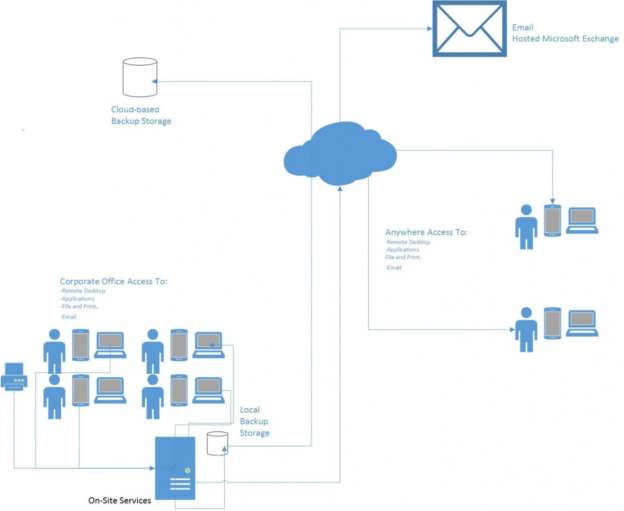
Ultimately our team needs to determine the needs of the business and answer the following questions:
- Does the business need easy access to data anywhere there is internet availability?
- Does the business have the expertise to maintain a local server and the resources to invest and update the infrastructure?
- Does the business case for maintaining an in-house server, having total control and not having to trust its data, and that of its customers to a third party worth the added financial implications?
- Does the business want to be in a situation where it might need to consider a different solution as the business grows, and then have to undertake a transition period to a new infrastructure solution?
In order to answer these questions fully a cost analysis may be needed between Cloud based, local dedicated and hybrid solutions and the implications of each clearly considered so as best fit can be presented to the business.
Consideration must always be made to the financial position of the business, as a start up funds will need to be allocate across the organisation in such a way that give the business the best chance of success.
